Sketch Support #36 | Learn How to Use and Adapt Scrapbook Sketches | Day 1
- Allison
- Feb 28, 2024
- 3 min read
Once a month learn how to use scrapbook sketches and adapt them to fit different styles, photo sizes, and themes. Sketches = endless scrapbooking ideas with little effort. Sketches do all the heavy lifting allowing you to have all the fun!
It's the time! Another round of Sketch Support starts today! Yay! That means a new, free sketch that you can download at Scrapbook Generation and three new layouts that I'll be sharing throughout the week.
Here is the sketch that I have used as the starting point for each layout this week:

You can also grab the Sketch Support #36 Bonus Sketch Examples!
This month it is a 3-page PDF of 22 different sketch options. That makes 23 sketches for this month of Sketch Support. There are options that show how to change up the papers, use more photos, use less photos, there are three one-page options, and then an 8-1/2 x 11" option. The fun part is that you could use each option as a layout on its own, but you could also mix and match different options for endless possibilities!

I made several changes to the sketch mostly due to my photos and the different sizes I used.
Variation #1 - Flipping the sketch.
I bet a lot of you know the reason I decided to flip the sketch! I do this a lot!
I flipped the sketch to better work with the direction of Jackson in my photos. This is probably the most common reason I will flip a sketch. I don't like having the subject in my photos looking off the layout. To me, it's distracting and can pull the viewer's attention off the layout, which is the exact opposite of what we want. Flipping the sketch is an easy way to fix that! You are creating the same design, it's just been flipped to the other direction.
Variation #2 - Using a smaller photo in place of the 5x7" photo.
I had all 4x6/6x4" photos so instead of using a 5x7" photo on the sketch I used a 4x6" photo with a 5x7" mat. It's not quite the same, but it's close enough to work.

Variation #3 - Adjusting the photos sizes for my needs.
Like I mentioned, I was working with all 4x6/6x4" photos so I had to make some changes to the row of photos going across the page. I kept one as a 6x4" photo, cropped the one on the left to 4x4", and the one on the right to 5x4".
Anytime you see a grouping of photos whether it's a column, row, or block you can always mix and match the photo sizes to fit your needs. A lot of times you can do this without having to change anything else. Sometimes you might need to make a few adjustments to surrounding elements, but most of the time this is minor.

Variation #4 - Adding more strips.
I really wanted to add more pattern and detail into this design so I decided to add some extra strips on the large vertical background strip.
I also decided to break up the large horizontal background into lots of smaller vertical strips. My photos don't have a lot of color so I wanted to take those small amounts of brighter colors in the photos (the cars) and use that as inspiration for the patterned paper I used.

Variation #5 - Adding a themed element in place of the strips that lead to hearts.
Instead of using the horizontal strips that lead to the cluster of larger hearts, I decided to go with road strips with cars racing on them. I used a road patterned paper for the strips and added some yellow stitching to really make the road look stand out.

For the cars I used stickers and some flames cut on my Silhouette. I wasn't originally going to add the flames, but then I noticed that Jackson's shirt has a car with flames and thought it would be a fun way to replicate that.
I also added a small "zoom" on each car for my title.

That's all for today! Be sure to check back tomorrow to see my second layout with this sketch!
If you enjoy sketches or want to learn more about adapting them, I've got a year-long class going on right now with Scrapbook & Cards Today magazine.
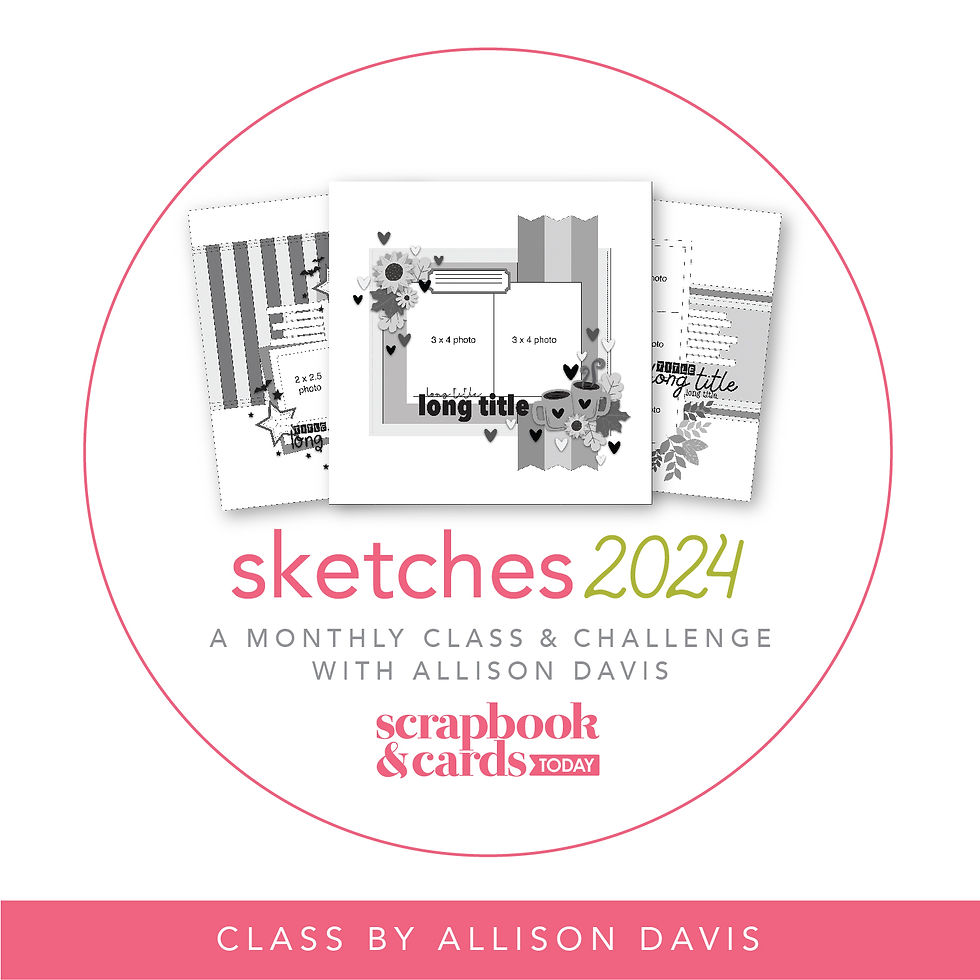
You can get all the information and sign up here: Sketches 2024
Shop all sketches here: Allison Davis Sketches
Want to see more? Find me on...


Comments